I’ve been working through different vulnhubs and hackthebox.eu boxes and decided to use OneNote for note taking. It’s taken a while but I think I’ve settled on a layout I like. I liked how Keth Thome had set up OneNote but wanted a more hierarchical tree view. I then came across a CherryTree template that I really liked. Here’s what mine looks like:
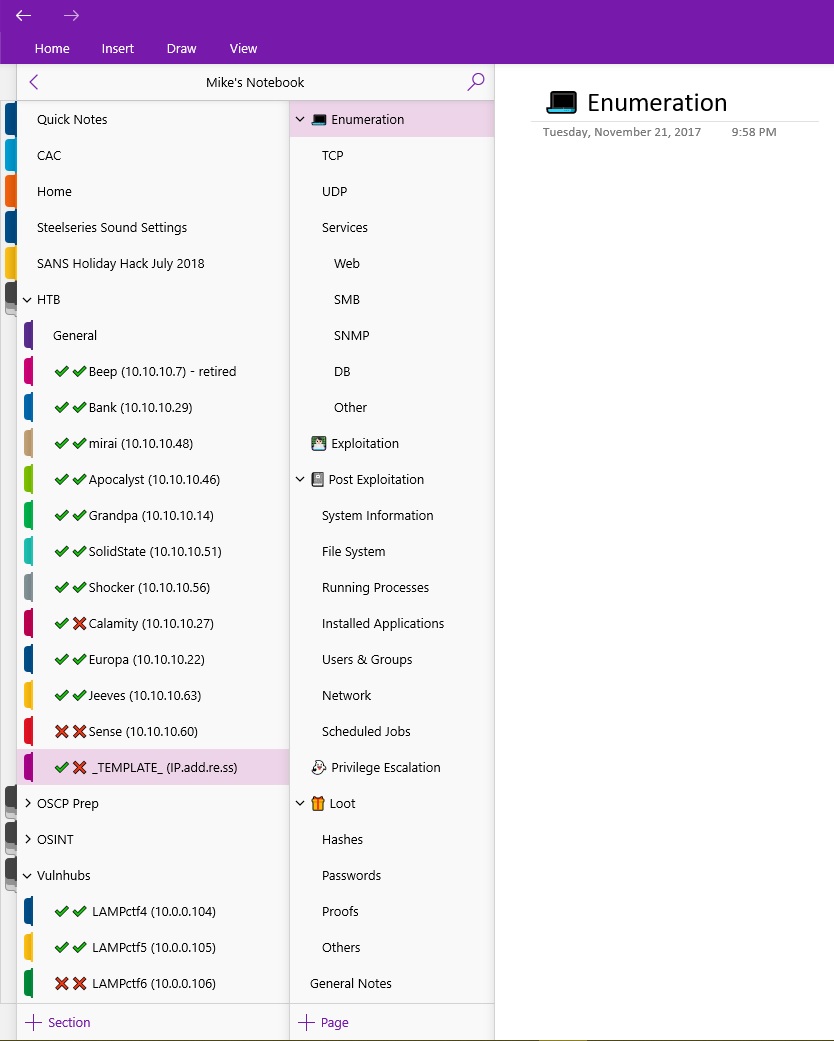
The screenshot above is taken from OneNote for Windows. OneNote 2016 is apparently the last desktop version Microsoft will release. Here’s what it looks like in OneNote 2016.
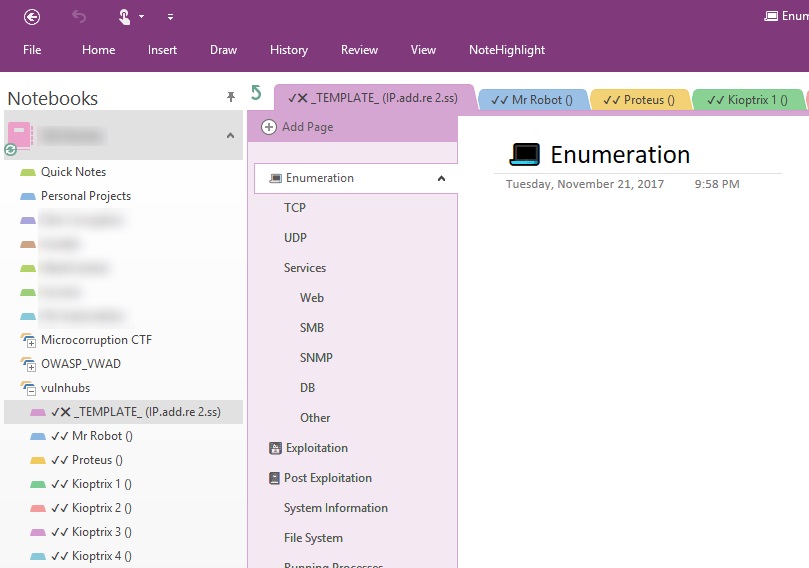
To get the page tabs to appear to the left, along with section pages as shown in the screenshot, navigate to OneNote settings and put a check in the box next to “Page tabs appear on the left”. The screenshot below is OneNote 2016 (I don’t have a system with OneNote for Windows handy at the moment).
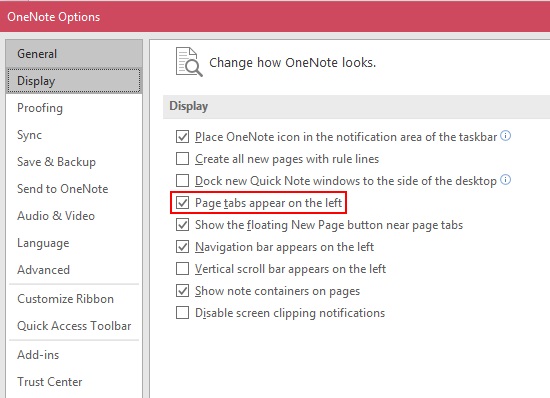
If you’re looking to download the template, you can grab it from here (thanks, tjnull, I am a dumb).
The emoji in the filename are used in the section title so if you want to keep them don’t rename the file. I use those to tell myself if I’ve gotten low priv or root on a system. No privs is two X emoji, low priv and no root is X and check, low priv and root is two checks. ezpz.